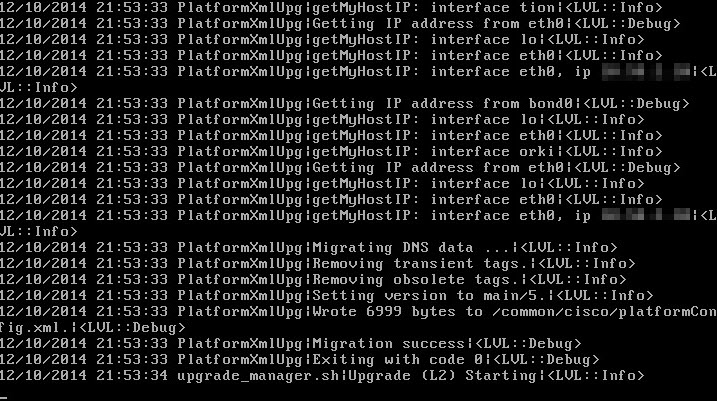So I encountered another issue today: I was updating an existing 10.5 CUCM cluster with a new patch (10.5.2.10000-5) and the process would get stuck after a few minutes of the upgrade initiation. The last line that I would see in the console and the installation log file is:
upgrade_manager.sh|Upgrade (L2) Starting|
What should follow next? Correct: an [optional] email from “ucs-installer@cisco.com” with a subject line “Upgrade (L2) CallManager 10.5.2.10000-5 Started — <node name>” should follow. It never did. Turns out, our SMTP Relay was not permitting relay from the CallManager’s IP address, so the installation could not proceed. Workaround: either opt-out of the notification email or fix your SMTP relay!
Hope this helps someone.