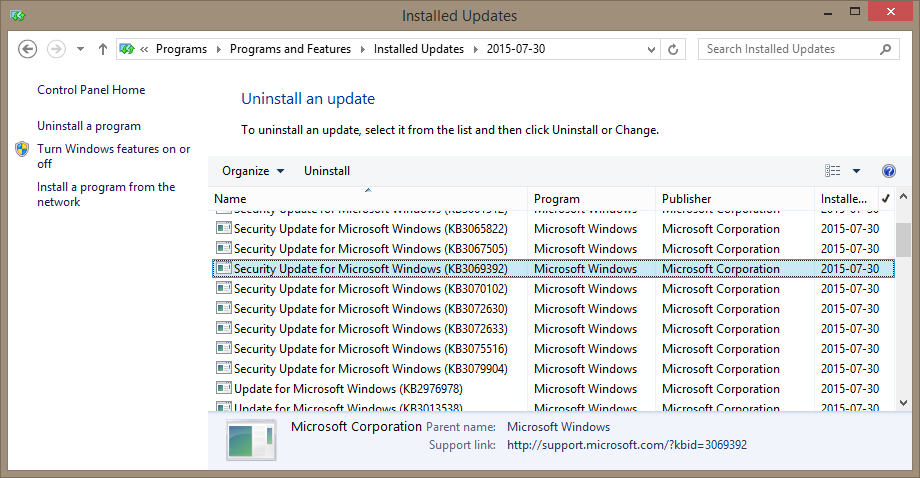Another day, another bug: there have been reports from WebEx users that they are no longer able to share their screen or individual applications in WebEx meetings. There are no errors, no pop-ups – no indication whatsoever – when you click on the Share button, nothing happens. This is a bug identified in Bug Tracker as CSCuv36151 and affects CWMS 2.5 releases up to and including MR5.
To confirm if the workstation is affected, launch the command prompt to quickly find out whether Microsoft update KB3069392 is installed by typing in the following command:
wmic qfe | find “3069392”
If you have it installed, the output would indicate the installation date of the update and you can quickly find it under the “Installed Updates” to uninstall it.
You can also try to uninstall the update from the elevated command prompt.
First, find the package name:
DISM.exe /online /get-packages /format:table
Second, remove the package:
DISM.exe /Online /Remove-Package /PackageName:Package_for_KB3069392~31bf3856ad364e35~amd64~~6.3.1.1 /quiet /norestart
Cisco has released a patch for its MR5 on July 19th, 2015, which is available on CCO for download. Refer to the readme notes for this patch to ensure that it is installed properly (you must upgrade to MR5 prior to appying the MR5 Patch 1).
Good luck!